Saturday, 26 March 2011
Thursday, 24 March 2011
Saturday, 19 March 2011
Interesting General Knowledge
2. If you fart consistently for 6 years and 9 months, enough gas is produced to create the energy of an atomic bomb.
3. A pig's orgasm lasts for 30 minutes.
4. Banging your head against a wall uses 150 calories an hour.
5. Humans and dolphins are the only species that have sex for pleasure.
6. The strongest muscle in the body is the tongue.
7. Right-handed people live, on average, nine years longer than left-handed people do.
8. The ant can lift 50 times its own weight, can pull 30 times its own weight and always falls over on its right side when intoxicated.
9. Polar bears are left handed.
10. The catfish has over 27,000 taste buds.
11. The flea can jump 350 times its body length.
It's like a human jumping the length of a football field.
12. A cockroach will live nine days without it's head, before it starves to death.
13. The male praying mantis cannot copulate while its head is attached to its body. The female initiates sex by ripping the male's head off.
14. Some lions mate over 50 times a day.
15. Butterflies taste with their feet.
16. An ostrich's eye is bigger than it's brain.
17. Starfish don't have brains.
Connecting The Lines For Prayer
Most people who stand away from their neighbor during group prayer do so simply out of custom. It would not be fair to claim that it is based upon a certain mathhab, for one will not find it taught in any of the source books for the mathhabs. For example, in the famous Hanafee fiqh book "Haashiyah" by Ibn `Aabidayn, the only mention of one not touching the feet to their neighbor during group prayer, is in the case of a man praying with his wife! . Similarly, it is not mentioned in "al-Um" by ash-Shaaf`ee. However, the opinion stating that it is allowable for one to stand four fingers width away from the person praying next to them is collected in some comparative fiqh books.(1) This opinion, we hope to show, is pure baseless conjecture, and furthermore implementing it violates numerous general and specific texts which govern how to stand in line for group prayers. Additionally, the manner in which the companions prayed in the presence of the Prophet is an evidence for the Muslims to follow. especially when he said,
...For surely I can see you from behind my back... (Al- Bukhaaree)And he said so after commanding the companions to correct their lines. Were they to have not followed his command properly, or if they were excessive, then he, being able to see them in that state, surely would have corrected them further. And this is the argument against those who claim that concern over this matter constitutes excessiveness.
Furthermore, this opinion is one that requires the praying person to do an additional act, that is - to move away, whereas were he to stand still when the person next to him put his foot next to his, he would be doing less, and less action is the rule in prayer unless there is an evidence otherwise! This is especially true in the light of the texts as we will prove if Allah (AWJ) allows.
Benefits Of Fruits

1) Apples
With only 80 calories and 0 grams of fat, it's tough to beat the all-around health boost an apple provides. The primary health benefit of apples is the 3 grams of fiber you get from each one, which carries you a long way toward the 20 grams you are supposed to get each day. High fiber diets have also been linked to a reduced risk of heart disease and stroke, as well as clearer skin, so if you're looking for a fruit to start loading up on, look no further!
2) Bananas
The banana offers two primary health benefits: fiber (2 grams per banana) and the all-important nutrient of potassium. If you are at all interested in the healthy, proper functioning of your heart and muscles, potassium is something you do not want to skimp on. The easiest way to get it is to work bananas into your diet; say, one at breakfast, and one after supper. You'll be amazed at how much more energetic and healthy you feel after just a few days or weeks!
3) Blueberries
Besides tasting great as a topping or by themselves, blueberries offer the inestimable benefit of discouraging bladder infections by making it hard for bacteria to stick to the walls of your urinary tract. As if that weren't enough, blueberries offer another huge benefit to all you men out there. According to Men's Health, blueberries can boost your libido and sex drive by killing the free radicals that stop blood flow to that...ahem, special area of the body.
4) Apricots
At a mere 51 calories per three servings, apricots offer a potent infusion of beta-carotene, which your body happily converts to much-needed Vitamin A. Adding just one or two apricots to your daily diet will provide you with over 35 percent of the recommended daily allowance (RDA) of Vitamin A. You can also count on apricots for 2 percent of your RDA of fiber.
5) Blackberries
Fruit lovers can get the 20-gram RDA of fiber from a number of different fruits if they so choose. But if you're the kind of person who wants to knock as much as possible out in one shot, blackberries are the way to go. A cup of blackberries delivers an instant 10-gram jolt of fiber, good for half your RDA. If you don't like how they taste alone (some feel they taste bittersweet), blackberries make excellent toppings for ice cream and taste great with many cereals.
6) Cherries
Tasty and rich in perillyl alcohol (a substance shown to reduce prostate cancer in animal tests), cherries are one of the most heart-healthy fruits you can eat. Their red color is a direct byproduct of the heart-protecting anthocyanins that cherries contain so much of, so if heart or prostate health is a concern, eat up!
7) Pomegranates
Pomegranates are somewhat less common than the fruits mentioned above, but the health benefits to be gained from them are extraordinary. In addition to helping stop harmful blood clots, Men's Health notes that pomegranates can increase blood flow from the heart by up to 30 percent. A National Academy of Sciences study also found that pomegranates slowed the growth of tumors and improved survival rates of mice. Other studies link pomegranate consumption to a reduced risk of breast cancer.
8) Oranges
Oranges pack a dual punch of citrus and anti-oxidants that every healthy person needs for optimal functioning. With 70 milligrams of Vitamin C and 40 milligrams of folic acid, oranges are one of nature's best immune system enhancers, which is why so many doctors advise drinking orange juice when you’re trying to beat a cold. The antioxidants come to the rescue of your beleaguered immune system, helping it to fight the illness or bug you are experiencing.
9) Purple (not green) grapes
Both green and purple grapes are tasty, but only the purple ones offer the vital nutrients your heart is crying out for. Just a small handful of purple grapes worked into your daily diet gives you anthocyanins, flavanoids, and resveratrol, all of which aid the heart in the task of pumping blood to your brain and other organs. If you have been feeling run down or just not as energetic as you would like to, purple grapes are a great, natural way to perk back up.
10) Mangoes
Another excellent fruit for the "I want it all in one shot" crowd is the mango. If you don't want to mix and match a half dozen fruits to get your RDA of Vitamin A, just eat a single mango. You'll also get 57 milligrams of Vitamin C to help ward off colds, bugs, and seasonal viruses. (If you've also added oranges to your diet, you'll be that much more protected against the germs of the coming winter months!)
Friday, 18 March 2011
Plus500 Online Trading
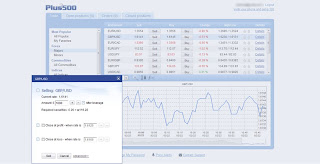
Plus500 Web Platform
Established over ten years ago, Plus500 recently received regulation from the Financial Services Authority (FSA). The company displays an uncluttered design both on their website and in their trading platform, which makes a pleasant trading experience geared for new Forex traders. With years of experience and confirmed credentials, it’s no surprise that Plus500 is growing rapidly as one of the top Forex brokers on the market.
General Information
Founded in: 1999
Headquarters: London, UK
Maximum leverage: 1:50
Minimum deposit: 100 EUR
Minimum deal size: 5,000/limited by margin
Languages available: English, Arabic
Join today & get 100AED bonus
Wednesday, 16 March 2011
Free SMS To Pakistan
just once only you have to register there after you can send unlimited messages to Pakistan's mobile for free
For Sending Now Click Here
Al Quran Verses About Future
One example of the events foretold in the Quran is the victory of the Romans over the Persians within three to nine years after the Romans were defeated by the Persians. God has said in the Quran:
The Romans have been defeated in the nearest land (to the Arabian Peninsula), and they, after their defeat, will be victorious within bedd’ (three to nine) years.... (Quran, 30:2-4)
Let us see what history tells us about these wars. A book entitled History of the Byzantine State says that the Roman army was badly defeated at Antioch in 613, and as a result, the Persians swiftly pushed forward on all fronts.1 At that time, it was hard to imagine that the Romans would defeat the Persians, but the Quran foretold that the Romans would be victorious within three to nine years. In 622, nine years after the Romans’ defeat, the two forces (Romans and Persians) met on Armenian soil, and the result was the decisive victory of the Romans over the Persians, for the first time after the Romans’ defeat in 613.2 The prophecy was fulfilled just as God has said in the Quran.
There are also many other verses in the Quran and sayings of the Prophet Muhammad that mention future events which later came to pass.
Al Quran About Sea & Rivers
| Modern Science has discovered that in the places where two different seas meet, there is a barrier between them. This barrier divides the two seas so that each sea has its own temperature, salinity, and density.1 For example, Mediterranean sea water is warm, saline, and less dense, compared to Atlantic ocean water. When Mediterranean sea water enters the Atlantic over the Gibraltar sill, it moves several hundred kilometers into the Atlantic at a depth of about 1000 meters with its own warm, saline, and less dense characteristics. The Mediterranean water stabilizes at this depth2 (see figure 13). |
| Figure 13: The Mediterranean sea water as it enters the Atlantic over the Gibraltar sill with its own warm, saline, and less dense characteristics, because of the barrier that distinguishes between them. Temperatures are in degrees Celsius (C°). (Marine Geology, Kuenen, p. 43, with a slight enhancement.) (Click on the image to enlarge it.) |
Although there are large waves, strong currents, and tides in these seas, they do not mix or transgress this barrier.
The Holy Quran mentioned that there is a barrier between two seas that meet and that they do not transgress. God has said:
He has set free the two seas meeting together. There is a barrier between them. They do not transgress.
(Quran, 55:19-20)
But when the Quran speaks about the divider between fresh and salt water, it mentions the existence of “a forbidding partition” with the barrier. God has said in the Quran:
He is the one who has set free the two kinds of water, one sweet and palatable, and the other salty and bitter. And He has made between them a barrier and a forbidding partition.
(Quran, 25:53)
One may ask, why did the Quran mention the partition when speaking about the divider between fresh and salt water, but did not mention it when speaking about the divider between the two seas?
Modern science has discovered that in estuaries, where fresh (sweet) and salt water meet, the situation is somewhat different from what is found in places where two seas meet. It has been discovered that what distinguishes fresh water from salt water in estuaries is a “pycnocline zone with a marked density discontinuity separating the two layers.”3 This partition (zone of separation) has a different salinity from the fresh water and from the salt water4 (see figure 14).
| Figure 14: Longitudinal section showing salinity (parts per thousand ‰) in an estuary. We can see here the partition (zone of separation) between the fresh and the salt water. (Introductory Oceanography, Thurman, p. 301, with a slight enhancement.) (Click on the image to enlarge it. |
This information has been discovered only recently, using advanced equipment to measure temperature, salinity, density, oxygen dissolubility, etc. The human eye cannot see the difference between the two seas that meet, rather the two seas appear to us as one homogeneous sea. Likewise, the human eye cannot see the division of water in estuaries into the three kinds: fresh water, salt water, and the partition (zone of separation).
Al Quran - On Mountains
| A book entitled Earth is a basic reference textbook in many universities around the world. One of its two authors is Professor Emeritus Frank Press. He was the Science Advisor to former US President Jimmy Carter, and for 12 years was the President of the National Academy of Sciences, Washington, DC. His book says that mountains have underlying roots.1 These roots are deeply embedded in the ground, thus, mountains have a shape like a peg (see figures 7, 8, and 9). |
| |
| Figure 7: Mountains have deep roots under the surface of the ground. (Earth, Press and Siever, p. 413.) |
| Figure 8: Schematic section. The mountains, like pegs, have deep roots embedded in the ground. (Anatomy of the Earth, Cailleux, p. 220.) (Click on the image to enlarge it.) |
| Figure 9: Another illustration shows how the mountains are peg-like in shape, due to their deep roots. (Earth Science, Tarbuck and Lutgens, p. 158.) (Click on the image to enlarge it.) |
This is how the Quran has described mountains. God has said in the Quran:
Have We not made the earth as a bed, and the mountains as pegs?
(Quran, 78:6-7)
Modern earth sciences have proven that mountains have deep roots under the surface of the ground (see figure 9) and that these roots can reach several times their elevations above the surface of the ground.2 So the most suitable word to describe mountains on the basis of this information is the word ‘peg,’ since most of a properly set peg is hidden under the surface of the ground. The history of science tells us that the theory of mountains having deep roots was introduced only in the latter half of the nineteenth century.3
Mountains also play an important role in stabilizing the crust of the earth.4 They hinder the shaking of the earth. God has said in the Quran:
And He has set firm mountains in the earth so that it would not shake with you...
(Quran, 16:15)
Likewise, the modern theory of plate tectonics holds that mountains work as stabilizers for the earth. This knowledge about the role of mountains as stabilizers for the earth has just begun to be understood in the framework of plate tectonics since the late 1960’s.5
Could anyone during the time of the Prophet MuhammadEnglish Speaking Learning
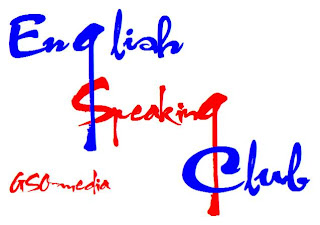
1 - Always Study and Review Phrases, Not Individual Words
Never study a single, individual word. Never.When you find a new word, always write down The Phrase it is in. Always. When you review, always review all of the phrase,.. not the word. Collect phrases. Your speaking and grammar will improve 4-5 times faster. Always write the complete phrase. Never again study a single word. Never write a single word in your notebook, Learn Phrases Only.Phrases are GROUPS of words that naturally go together.
2 - Don't Study Grammar
Stop studying grammar. Stop studying grammar. Right now. Stop. Put away your grammar books and textbooks. Grammar rules teach you to think about English, you want to speak automatically-- without thinking!
So Rule 2 is: Don't Study Grammar!
3 - The Most Important Rule-- Listen First
What is the rule that Humberto found? Simple. The rule is listening.Listening, listening, listening. You must listen to UNDERSTANDABLE English. You must listen to English EVERYDAY. Don't read textbooks. Listen to English. Its simple. That is the key to your English success. Stop reading textbooks. Start listening everyday.
**Learn With Your Ears, Not Your Eyes
In most schools, you learn English with your eyes. You read textbooks. You
study grammar rules. Spend most of your study time listening- that is the key to great speaking.
4 - Slow, Deep Learning Is Best
The secret to speaking easily is to learn every word & phrase DEEPLY.
Its not enough to know a definition. Its not enough to remember for a test.
You must put the word deep into your brain. To speak English easily, you must repeat each lesson many times. You must learn English deeply. Learn deeply, speak easily.Learn deeply, speak easily.How do you learn deeply? Easy-- just repeat all lessons or listening many times. For example, if you have an audio book, listen to the first chapter 30 times before you go to the second chapter. You could listen to the first
chapter 3 times each day, for 10 days.
5 - Use Point Of View Mini-Stories
I call these stories "Point Of View Mini-Stories". They are the most powerful way to learn and use English grammar automatically. Use Point of View Stories for Automatic GrammarUse Point of View Stories for Automatic GrammarYou must learn grammar by listening to real English. The best way is to listen to the same story... told in different times (points of view): Past,
Perfect, Present, Future. How do you do this? Easy! Find a story or article in the present tense.
Then ask your native speaker tutor to write it again in the Past, with Perfect
tenses, and in the Future. Finally, ask him to read and record these stories for you.
Then you can listen to stories with many different kinds of grammar. You don't need to know the grammar rules. Just listen to the Point of View stories and you will improve grammar automatically!
6 - Only Use Real English Lessons & Materials
You learn real English if you want to understand native speakers and speak
easily. Use real magazines, audio articles, TV shows, movies, radio talk shows, and audio books.
Learn Real English, Not Textbook English
Learn Real English, Not Textbook English
To learn real English, you must listen to English that native speakers listen to. You must watch what they watch. You must read what they read.
Listen only to real English
Listen only to real English
Listen only to real English
How do you learn Real English? It's easy. Stop using textbooks. Instead, listen only to real English movies, TV shows, audio books, audio articles, stories, and talk radio shows. Use real English materials.
7 - Listen and Answer, not Listen and Repeat
Use Listen & Answer Mini-Story LessonsUse Listen & Answer Mini-Story Lessons
In each Mini-Story Lesson, a speaker tells a short simple story. He also asks
a lot of easy questions. Every time you hear a question, you pause and answer it.
You learn to answer questions quickly-- without thinking. Your English becomes automatic.
How can you use Listen & Answer Stories? Easy! Find a native speaker tutor.
Ask him to use this method: Ask him to tell a story... and to constantly ask you easy questions about it. This will teach you to think quickly in English!
Important Managerial Skills
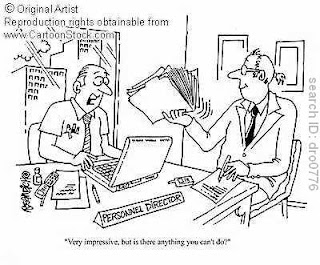
1. Observation
This is an important aspect that often gets neglected due the demands on a leader's time and schedule. Observation and regular visits to the work environment are a priority and should be scheduled into the calendar. Observing employees at work, the procedures, interaction and work flow is foundational to implementing adjustments to improve results. To have credibility, a leader needs to be seen and be known to be up to date with what is happening in the work place.
2. Monitor Employee Performance
Employee performance needs to be monitored in mutually accepted ways. Policies and procedures need to be clear. Conferencing should be on a regular basis and not just when there is a problem. Assessments and evaluations should not be merely all formality or viewed a necessary paperwork to be done and filed away. Individual and group conferencing should be undertaken not only to monitor performance, but with the expectation of on going professional development and support. There should be frequent encouragement and clear criteria for on going goals both for the group and individual.
3. Implementation of Professional Development Programs
A good leader evaluates weaknesses and provides training and development strategies to strengthen the weaker skills in the team.
4. Demonstrates Working Knowledge and Expertise
Good leadership comes from a place of strong knowledge and experience of the production and process leading to results. If a leader does not possess all the expertise and knowledge personally, then regular consultations with experts involved in the departments should be held. This is important in order to maintain an accurate and informed overall picture.
5. Good Decision Making
Good leadership is characterized by the ability to make good decisions. A leader considers all the different factors before making a decision. Clear firm decisions, combined with the willingness and flexibility to adapt and adjust decisions when necessary, create confidence in the leadership.
6. Ability to Conduct and Evaluate Research
On going review and research is vital in order to keep on the cutting edge in business. While managing the present to ensure on going excellence in product and performance, a good leader is also able to look towards the future. Conducting and evaluating research is an important way of planning and being prepared for the future.
Auto Backup Of Excel Files
You can use AutoRecover to have Excel automatically save a backup copy each time you save a workbook. The backup copy provides you with a previously saved copy, so you have the current saved information in the original workbook and the information saved prior to that in the backup copy. Each time you save the workbook, a new backup copy replaces the existing backup copy. Saving a backup copy can protect your work if you accidentally save changes that you don't want to keep or delete the original file.
- On the Tools menu, click Options.
- On the Save tab, select the Save AutoRecover info every check box.
- In the minutes box, type or select a number to specify the interval for how often you want to save files.
The more frequently your files are saved, the more information is recovered if there is a power failure or similar problem while a file is open.
Note: AutoRecover is not a replacement for regularly saving your files. If you choose not to save the recovery file after opening it, the file is deleted and your unsaved changes are lost. If you save the recovery file, it replaces the original file (unless you specify a new file name).
How To Change Start Button Text
Step 1 – Modify Explorer.exe File
In order to make the changes, the file explorer.exe located at C:\Windows needs to be edited. Since explorer.exe is a binary file it requires a special editor. For purposes of this article I have used Resource Hacker. Resource HackerTM is a freeware utility to view, modify, rename, add, delete and extract resources in 32bit Windows executables and resource files (*.res). It incorporates an internal resource script compiler and decompiler and works on Win95, Win98, WinME, WinNT, Win2000 and WinXP operating systems. Navigate here to download Resource Hacker.
The first step is to make a backup copy of the file explorer.exe located at C:\Windows\explorer. Place it in a folder somewhere on your hard drive where it will be safe. Start Resource Hacker and open explorer.exe located at C:\Windows\explorer.exe as shown in Fig. 01.
Fig. 01
The category we are going to be using is String Table. Expand it by clicking the plus sign then navigate down to and expand string 37 followed by highlighting 1033. If you are using the Classic Layout rather than the XP Layout, use number 38. The right hand pane will display the stringtable as shown in Fig. 02. We’re going to modify item 578, currently showing the word “start” just as it displays on the current Start button.
Fig. 02
There is no magic here. Just double click on the word “start” so that it’s highlighted, making sure the quotation marks are not part of the highlight. They need to remain in place, surrounding the new text that you’ll type. Go ahead and type your new entry. In my case I used ElderGeek as shown in Fig. 03.
Fig. 03
Compare the screen captures in Fig. 02 and Fig. 03 and you’ll notice that after the new text string has been entered the Compile Script button that was grayed out in Fig. 02 is now active in Fig. 03. I won’t get into what’s involved in compiling a script, but suffice it to say it’s going to make this exercise worthwhile. Click Compile Script and then save the altered file using the Save As command on the File Menu. Do not use the Save command – Make sure to use the Save As command and choose a name for the file. See Fig. 04. Save the newly named file to C:\Windows.
Fig. 04
Step 2 – Modify the Registry
Now that the modified explorer.exe has been created it’s necessary to modify the registry so the file will be recognized when the user logs on to the system. If you don’t know how to access the registry I’m not sure this article is for you, but just in case it’s a temporary memory lapse, go to Start (soon to be something else) Run and type regedit in the Open: field. Navigate to:
HKEY_LOCAL_MACHINE\ SOFTWARE\ Microsoft\ Windows NT\ CurrentVersion\ Winlogon
Fig. 05
In the right pane (Fig. 05), double click the Shell entry to open the Edit String dialog box as shown in Fig. 06. In Value data: line, enter the name that was used to save the modified explorer.exe file. Click OK.
Fig. 06
Close Registry Editor and either log off the system and log back in, or reboot the entire system if that’s your preference. If all went as planned you should see your new Start button with the revised text.
Free Serial No's
Connect a Broadband With A PC
Step 1
Connect your broadband modem to the coaxial jack on the wall or plug your DSL modem into the phone jack. Ensure that the coaxial cable is screwed in tight and that the DSL line is completely inserted into the phone jack and locked into place.
Step 2
Plug your Ethernet cable into the network card of your computer. This is the connection on the rear of your computer that looks like a slightly oversized phone jack. Once it clicks into place, plug the other end of the cable into the back of the broadband modem.
Step 3
Open the "Start" menu on your computer by either clicking the "Start" button on the Desktop or by pressing the "Windows" key on the keyboard. Once the Start menu opens, click on the option for the "Control Panel." A new window will appear on your screen.
Step 4
From the options in the Control Panel, select the one for "Network and Sharing Center." Click on the option to "Connect to a network," which is in the upper left hand corner of the window.
Step 5
Enter in the network's details, such as the type of broadband connection, the name of your connection, and your username and password (if needed). You will be walked through the process step by step by the connection wizard in the computer's operating system.
Step 6
Restart your computer by clicking "Start," selecting the "right-arrow" key in the lower right hand corner of the Start menu, and selecting "Restart." Once the computer restarts, your broadband connection should be up and running.
Tuesday, 15 March 2011
Windows XP Updation
Method 2: Upgrade to Windows XP
This section describes how to upgrade to Windows XP from Windows 98, Windows Millennium Edition, and Windows 2000 Professional.Note Windows 2000 and Windows 2000 Professional can only be upgraded to Windows XP Professional. You cannot upgrade Windows 2000 to Windows XP Home.
Important Before you start the upgrade process, contact your computer manufacturer to obtain the latest BIOS upgrades for your computer and then install the upgrades. If you update the BIOS after you upgrade the computer, you may have to reinstall Windows XP to take advantage of features such as Advanced Configuration and Power Interface (ACPI) support in the BIOS. If you can do this, update the firmware in all the hardware devices before you start the upgrade.
You may want to disconnect from the Internet during the installation. This step is not necessary, but disconnecting from the Internet during the installation helps protect your computer. For added protection, you may also want to enable the Microsoft Internet Explorer firewall. For more information, see the "Enable or disable Internet Connection Firewall" topic in your Windows operating system Help. For more information about how to prepare Windows 98 or Windows Millennium Edition for an upgrade to Windows XP, click the following article number to view the article in the Microsoft Knowledge Base:
- Start your computer, and then insert the Windows XP CD into the CD or DVD drive.
- If Windows automatically detects the CD, click Install Windows to start the Windows XP Setup Wizard.
If Windows does not automatically detect the CD, click Start. Then click Run. Type the following command, and then click OK:CD drive letter:\setup.exe - When you are prompted to select an installation type, select Upgrade (the default setting), and then click Next.
- Follow the instructions on the screen to complete the upgrade.
Windows Xp Installation 1
Perform a clean install of Windows XP
A clean installation consists of removing all data from your hard disk by repartitioning and reformatting your hard disk and reinstalling the operating system and programs to an empty (clean) hard disk. For more information about important things to consider before you partition and format you hard disk and how to partition and format your hard disk by using the Windows XP Setup program, click the following article number to view the article in the Microsoft Knowledge Base:- Back up all important information before you perform a clean installation of Windows XP. Save the backup to an external location, such as a CD or external hard disk.
- Start your computer from the Windows XP CD. To do this, insert the Windows XP CD into your CD drive or DVD drive, and then restart your computer.
Note To boot from your Windows XP CD, the BIOS settings on your computer must be configured to do this. - When you see the "Press any key to boot from CD" message, press any key to start the computer from the Windows XP CD.
- At the Welcome to Setup screen, press ENTER to start Windows XP Setup.
- Read the Microsoft Software License Terms, and then press F8.
- Follow the instructions on the screen to select and format a partition where you want to install Windows XP.
- Follow the instructions on the screen to complete the Windows XP Setup.
Online Trading (Forex Secrets)
How did the taipans and billionaires get so filthy rich?!
Besides the more obvious hard work and diligence and always saving little by little in their piggy banks, the really rich guys know how to work up the foreign exchange.Basically, foreign exchange trading or simply FOREX trading is just the buying and selling of the world’s currencies. Money today is not the same as money tomorrow. Money has time value. The worth of a currency can go up or down.
There is one secret that FOREX traders live by. And it is buy low, sell high. Don’t ever forget that rule.
However, the trick is to know when to buy and when to sell. In FOREX trading, everything is by speculation. Sure, there are graphs to aid decisions. Business pages also give out strategies for the day. But the next step is always a guess based from the previous actions.
FOREX traders like to call their speculations as smart guesses. Usually, patterns on the currency values can be derived from how the politics of a specific country is running.
For example, if there is a plan to oust the president, most probably the value of that country’s currency will go down—how low, we don’t know. Usually. Because there are still a lot of factors to consider why a currency is going strong or not.
Improvement on the tourism sector can mean more foreign investments. This will be good for a particular currency, but this may affect how the other countries are doing.
These are just trade scenarios. As the cliché goes, one man’s medicine may be another man’s poison. One country’s good tidings may be another country’s, well, downfall.
That is why in FOREX trading, another secret to live by is to be aware of the national news in the country concerned.
Current events have a say on the economics of a country. Money makes the world go round, so to speak.
But, if one is truly serious in earning their first million in FOREX trading, another secret is—it might be a good idea to invest in a FOREX trading training school. Learn from the pros and conquer the world afterwards.
Let me leave you one last secret I learned from my father. If everyone is going in this direction, go the other way. This applies to FOREX and other areas of life. You won’t ever get rich by following the crowd.
Besides buying low and selling high, follow that last secret and you might just join the ranks of the taipans and billionaires.
The World Will Diminish
There is no conssession for anybody , there is another life after death that is permanent with no end.
We have to prepare for that life ,if we will do the good things The Heaven is waiting for us but if we did the evils/wrong things than Hell is a very bad place.
May Allah keep us all out of away from the Hell,Amin!
Justice Day Signs

1. Splitting of the Moon.
2. Death of the Prophet Muhammad(
3. A form of death which will kill thousands of Muslims. (Understood to refer to the plague of Amwas during the caliphate of Umar ibn al-Khattab.)
4. A major fighting in Madinah (understood to refer to the battle of al-Harrah during the caliphate of Yazid, 63 AH).
5. The Muslim conquest of Jerusalem.
6. The Muslim conquest of Constantinople.
7. Two large groups of Muslims will fight in war.
8. A war between the Muslims and a reddish people with small eyes, wearing sandals made of hair (understood to refer tothe Mongol Tatar invasion of the Islamic lands.)
9. A peace agreement between the Muslims and non-Muslims from the yellow race (Chinese, Mongols, etc.)
10. Thirty impostors (dajjal) will appear, each thinking he is a prophet.
Monday, 14 March 2011
Professional CV Writing
What Makes a Curriculum Vitae Stand Out?
You'll generate a better response with your curriculum vitae if it is well organized and is packed with relevant information to match and support your professional, academic or research objective.
As a Job Placement Specialist for the University of Washington, Bothell I worked with students submitting curriculum vitaes for graduate programs. In this capacity, I applied several unique strategies when writing each curriculum vitae. The first was to prioritize and list the most relevant academic, research, volunteer or work history experience first within the curriculum vitae. The second was to include an Objective and Summary of Qualifications section at the top of each C.V. The third was to incorporate many of the strategies and resume writing techniques you'll learn by perusing the resume tips in this site as well as in my sister site which offers 40 Free Resume and Job Search Workshops.
These strategies proved to be extremely effective and boosted the acceptance rate of students applying for highly competitive graduate programs - many of which accepted only one to twelve students out of 300 to 600 applicants. My endeavors and success in this arena were recognized and commented on by the Director of Student Activities as a result of students reporting their acceptance into graduate programs.
Preparing effective C.V.'s presents a unique challenge due to length, which can make them boring and result in important data being buried or lost in such a long document. As a result, prioritizing your top skills and experience to be presented in the first or uppermost section of your C.V. makes sense. Then detail additional educational, employment or academic experience.
In this way you will maximize important criteria which you do not want to be overlooked by academic or hiring committees.
Who Needs A Curriculum Vitae?
A curriculum vitae is often required for those applying to graduate or professional programs, employment with international firms, or when promoting oneself within professional and academic fields.
How Do Started?
Writing a curriculum vitae can seem overwhelming but can be made easier by organizing your background. To begin, put each of the headings listed above--and any others that are relevant--at the top of several sheets of paper (using a computer makes this even easier). Once you've done that then begin filling in your information for topics such as those listed above.
Remember To Be Descriptive
When describing your background be descriptive, use numbers and paint a broad range of your experience. For example, compare the following section from Sandra's before curriculum vitae. It is representative of what the rest of her C.V. looked like.
| Professional Goal: | Nurse Practitioner in rural setting. |
| Education: | June 1996 -- Bachelor of Science in Nursing, University of Utah |
| Employment: | August 1972 - Present |
| Staff Nurse - Duties include primary care of patients. Harborview Medical Center | |
| June 1988 - August 1990 | |
| Staff Nurse - Member of the IV Team. Harborview Medical Center |
Now compare the after curriculum vitae, shown below, that I created while working with Sandra. Which one does a better job of pulling together the best of Sandra's qualifications for acceptance into a Nurse Practitioner program? This program specialized in training of Nurse Practitioners for rural community service.
| | |||||||||
| goal of providing rural community service utilizing my extensive primary care background. | |||||||||
| Over 18 years Registered Nursing experience includes:
| |||||||||
As you can see, Sandra's after C.V. starts off much stronger and summarizes her top skills at a glance. You may be thinking, "But, I don't have any valuable work experience." If that's true, then follow a similar strategy but instead list whatever academic, volunteer or cocurricular activities that form a foundation of skills or knowledge that relate to and support your objective. The section from Sandra's C.V. shown above was then followed by many of the topics listed earlier on this page.
$9,000 Salary Increase
The first resume workshop in this site shows how Fran's after resume resulted in a $9,000 salary increase. Fran wanted a $33,000 Corporate Customer Representative job but her resume created an image of her being at a $20,000 to 24,000 salary level -- that's $9,000 to $13,000 beneath her goal.
What Level Does Your Resume Market You At?
If you are curious to see what level your resume is marketing you at … then be sure to read and use the graphing techniques in my first workshop. By graphing the job titles used in Fran's resume it's easy to see why her resume failed … and once you understand this … you will understand why the majority of resumes fail. You'll then understand how to analyze your job titles and see if you are better off using them or replacing them with skill headings that market you more effectively.
Most People Have Job Titles that Weaken Their Image
I estimate that at least 85% of all job seekers have job titles unrelated to their current career goals … and that they are much better off using skill headings rather than job titles to land higher salaries and double and triple their interview rates.
For example, Fran had been a Directory Operator but in most people's minds that doesn't sound like she's at the level of a Corporate Customer Representative making $33,000 … that's because most people don't view directory operators as providing true customer service. Most people say that Directory Operator sounds like someone making only $20,000. However, by using the 12 Questions in my Proven Resumes Series, Fran wrote a new description of her duties as a Directory Operator that described her being selected out of 100 Directory Operators to provide specialized Customer Service to the Governor's Office and Political Dignitaries in the Washington State Capitol … now that information begins to change our image of Fran doesn't it? That makes her sound much more like someone being able to command $33,000.
Which sounds like a better match for the $33,000 Corporate Customer Service Representative goal… her old job title of Directory Operator … or a skill heading like Customer Service Representative to State of Washington Account. In Fran's actual resume we used the heading of Customer Service Representative but you can see how you can play with skill headings to control and elevate your image … this is one strategy I explain in detail with examples throughout my book, Proven Resumes: Strategies That Have Increased Salaries, and one of the strongest things I can offer you as a resume writer … just in case you don't have the time or patience to write your own.
Going from 0% to 100% Interview Rate
By using skill headings that matched her goal, Fran went from a 0% interview rate to a 100% interview rate -- meaning none of her prior resumes had landed an interview but her new resume landed an interview for each position she applied for.
Sunday, 13 March 2011
Home Networking - Wireless
Connectivity Issues
It sounds crazy, but 95 percent of all Internet connectivity problems can be solved by power-cycling both the router and the modem. Turn them both off, and then turn the modem back on first. Once its "sync" or signal light comes on, turn on your router.
Encryption
You've probably heard this before, but it bears repeating: Always enable your router's wireless security! Wired Equivalent Privacy (WEP) encryption is the oldest (and weakest) form of security; the newer (and stronger) Wi-Fi Protected Access (WPA) and WPA-2 are the best protection available today for home users.
Router's Firmware
All routers include internal read-only chips with embedded instructions that can be updated by the manufacturer. Router manufacturers generally update a product's firmware to increase performance as well as to resolve bugs and security issues, so it's wise to keep your router's firmware up-to-date. Check the manufacturer's Web site for the latest updates.
Wireless Signal
If walls and distance are causing wireless signal degradation, you can do a few things to boost it. Move your router to higher ground—the signal radiates downward. You can also try a signal extender (or repeater), which boosts the signal. Finally, high-gain antennas will work, but they only focus the signal in one direction.
Admin Password
Every router has a well-known default password that's used to access the router's browser-based configuration page. Most setup wizards will make you change this password, but not all do. If not, be sure to change it yourself to prevent unwanted hangers-on from changing your network's settings.
Factory Settings
If you've lost or forgotten your router's login credentials, you can get around this predicament by resetting the router to its factory settings. Do this by holding down the button on the back of it for 30 seconds. Next, look in the manual for the default user name and password, and then change them on your router's browser-based configuration page.
SSID Broadcast
Unless you disable it, your router broadcasts its service set identifier (SSID)—the name of your network—which allows your neighbors to see (and attempt to gain access to) your network. Instead, disable broadcasting, making the network appear as "SSID not broadcast." Access the unnamed network by typing in the SSID name when prompted.
Default SSID
Change your pre-defined, default SSID—leaving it as "Linksys," for example, tells the world that you haven't configured your router, which invites attackers.
MAC Address
Every piece of networking gear includes a unique "fingerprint" called a media access control, or MAC, address. You can configure your router to filter connections using these addresses so that only your computers can connect to your network. Most routers will show you connected devices, so adding an adapter's MAC address is a one-click process.
Step Up to 5GHz
The majority of today's networks operate in the crowded 2.4GHz frequency range, which is shared by microwaves, cordless phones, and other home networks. To avoid possible interference, many new routers are capable of broadcasting at 5GHz, which has 23 wide-open channels as opposed to 2.4GHz's three non-overlapping channels.
Number of DHCP Clients
Most people use their router as a DHCP server; when clients connect, the router dynamically assigns IP addresses from a large pool of addresses. Limiting that list to the number of clients in your home, however, will help prevent interlopers from hopping onto your network.
Router's Firewall
Two features make most hardware firewalls more powerful than software firewalls: stateful packet inspection (SPI) and network address translation (NAT). SPI examines packets' content and behavior before granting access, and NAT hides all PCs connected to the router from the Internet, "translating" their IP addresses into private ones that are unreachable from outside the firewall.
Change Your Channel
Wireless B and G (and some N) routers operate at the 2.4GHz frequency, which only has three non-overlapping channels: 1, 6 and 11. By default, your router will most likely be using one of these channels, and the bad news is so your neighbors' routers as well. If you experience dropped connections, sluggish performance or both, a good first step is to switch the channel. If it's set to channel 1, go to 11. If it's set to 6, try either 1 or 11 for best results.
Let Windows Control Your Wireless Networks
If a network adapter's software takes control of your wireless network, it can be difficult to put Windows back in charge. First, click Start, then Run, then type services.msc. Scroll down to Wireless Zero Configuration and start the service. Right-click your wireless connection, select view available networks, and then click advanced settings on the left. Click the wireless networks tab, and check "Use Windows to Configure my wireless network settings."
File Sharing in Public
If you're in a public place with a Net connection, it's a good idea to disable File and Printer Sharing for Microsoft Networks. In the properties of your network adapter, uncheck the appropriate box. It's also a good idea to switch your notebook's wireless radio off if you aren't using it.
Best Windows Shortcut Keys
Windows Key+E
The best part about shortcut keys is letting your keyboard do half the work. This is a perfect example: This shortcut allows you to open Windows Explorer with one quick keystroke.
Windows Key+M
This is the shortcut to keep in mind when you are at work doing anything but working—it allows you to minimize all of your open windows, leaving just the desktop left exposed. To restore the windows, hit Windows key+Shift+M. Another quick way to do this is Windows key+D, which shows your desktop; to restore, just repeat the same keystroke. This is a handy shortcut to have around the next time your boss is wandering through the office.
Alt+Tab
This allows you to easily scroll through all the windows you have open. If you're working in Word and referring to something in Explorer, for example, you can toggle back and forth between the two programs. You can also use this to switch between windows in the same program, making multitasking a breeze. Very similar is Windows key+Tab: In XP, it lets you scroll the items on the taskbar, and in Vista, it starts Flip 3D for a fun graphical spin on the same idea.
Alt+F4
This shortcut is a quick way to close a window in any program. Alt+Spacebar+C (which requires less stretching, but more keys) and Ctrl+W do the same thing. Any of the ways will allow you to close a window without using your mouse to hit the X in the upper-right corner.
Ctrl+Arrow Keys
In Microsoft Word, the left and right arrows allow you to move the cursor to the beginning of the previous word or the next word; the up and down arrows will do the same with paragraphs. This is very helpful when editing a document or scanning for any reason.
Shift+Delete
If you want to delete a file—and you don't want to deal with it later in the Recycle Bin—this is the way to go. Just be absolutely sure that this is a file you won't want back!
Hold Shift While Inserting a CD
Have you ever wanted to insert a CD and not use it right away? This shortcut allows you to bypass Autorun when inserting a CD so you can control exactly when you will use a CD you've inserted.
Ctrl+Drag
There are many ways to copy a file, but this just might be the easiest. All you have to do is click on the file, hold, and drag it into its desired location. This works the same as another handy shortcut, Ctrl+C.
Windows Key+U+U
Quickly shut down Windows by hitting the Windows key (don't hold it down), hitting U to reach the shutdown menu, and then hitting U again to shut down.
Windows Key+Pause
Need a quick way to get to the Systems Properties menu without too much thought? Just press these two keys and you'll be brought right to it.
Ctrl+Z, Ctrl+Y
Undo an action by hitting Ctrl+Z; if you change your mind, Ctrl+Y will redo the undo.
Shift + Arrow Keys
Holding shift and pressing one of the arrow keys will highlight text in Word (or a group of Excel cells) without the mouse, selecting in the direction the arrow points.
Ctrl+U, Ctrl+B, Ctrl+I
This one's for Office newbies. It's a snap to underline, bold, and italicize without the mouse if you press Ctrl+U (underlining), Ctrl+B (bolding), or Ctrl+I (italicizing).
Internet Explorer 2007
Plug-ins
If IE runs too slowly, or if it freezes up on you a lot, try disabling some of its preinstalled add-ons. Click Tools > Manage Add-ons > Enable or Disable Add-ons to see which add-ons are enabled. Select an add-on you don't want preinstalled, then click the Disable radio button under Settings to deactivate it.
Multiple Web Sites
Want IE to open two or more tabs when you start it up? Go to Tools > Internet Options, then type as many addresses as you want (on individual lines) in the "Home page" field.
Text Size
Hold the Ctrl key and roll the mouse wheel to change Web pages' text size: Rolling up makes it smaller, rolling down makes it bigger.
Shortcuts
Hit Ctrl+T to open a tab so you can visit a new site without opening a new window; browse opened tabs without taking your hands off the keyboard by hitting Ctrl+Tab.
Favorites Group
Want to group like-minded favorites in folders? Open new tabs to all the sites, then select "Add Tab Group to Favorites" under the Favorites menu, and then give the group a name. Now, when you go to the Favorites menu, just click on the folder to see all the related sites in one convenient place.
Pop-ups
Pop-ups usually open in a new window, but you can instruct IE to open them in a new tab instead. Go to Tools > Internet Options, and under the General tab, select Settings in the Tab section. Under "When a pop-up is encountered:" click the radio button labeled "Always open pop-ups in a new tab."
Browser Cache
If you don't want your temporary files hanging around, you can instruct IE to delete them automatically every time you exit the browser. Go to Tools > Internet Options and open the Advanced tab. Scroll down to the Security section, then click the checkbox next to "Empty Temporary Internet Files folder when browser is closed."
Mouse-free Browsing
You don't need a mouse to surf the Web—many functions can be performed just with the keyboard. Hitting F11 will shift the browser into full-screen mode (and back again). Ctrl+E will move the text-entry cursor to the LiveSearch box. Hit Ctrl+D to instantly add the current site to your Favorites, and Alt+D to move you automatically to the location bar.
Sounds in Web Pages
If you prefer your own digital music collection to the soundtracks to be found on some Web sites, you can tell IE to keep them quiet. Go to Tools > Internet Options and open the Advanced tab. Scroll down to the Multimedia section, and deselect the check box next to "Play sounds in web pages."









